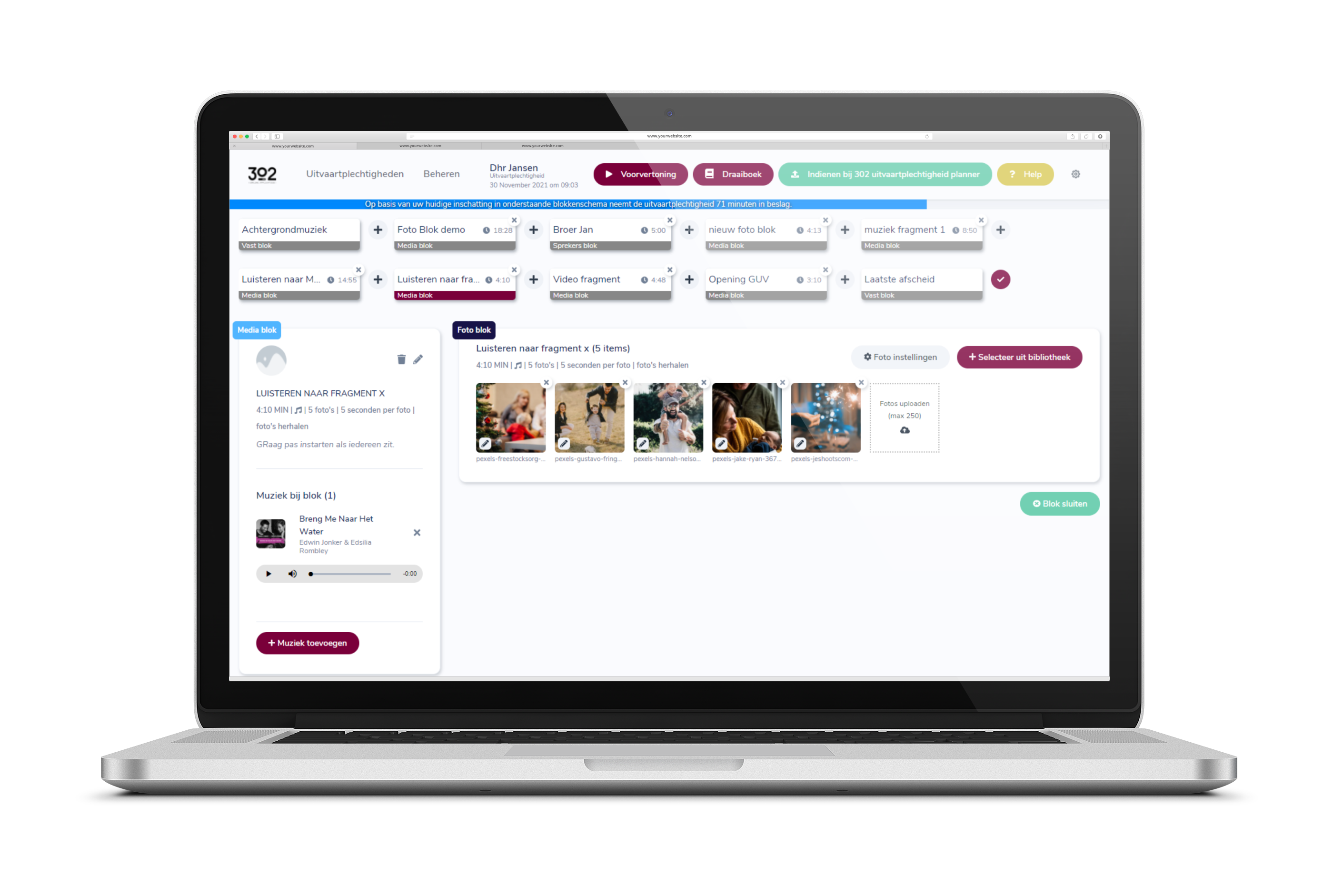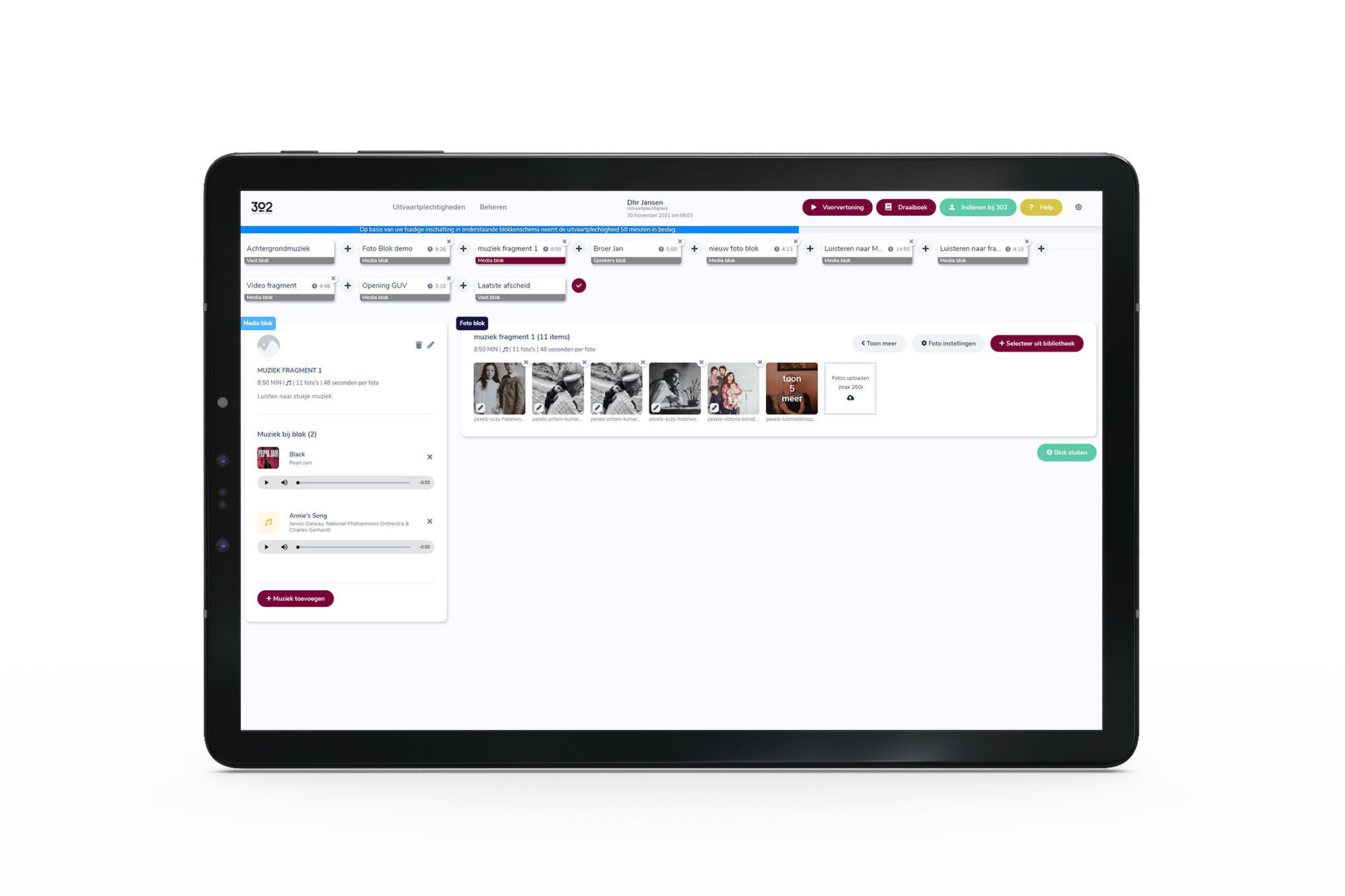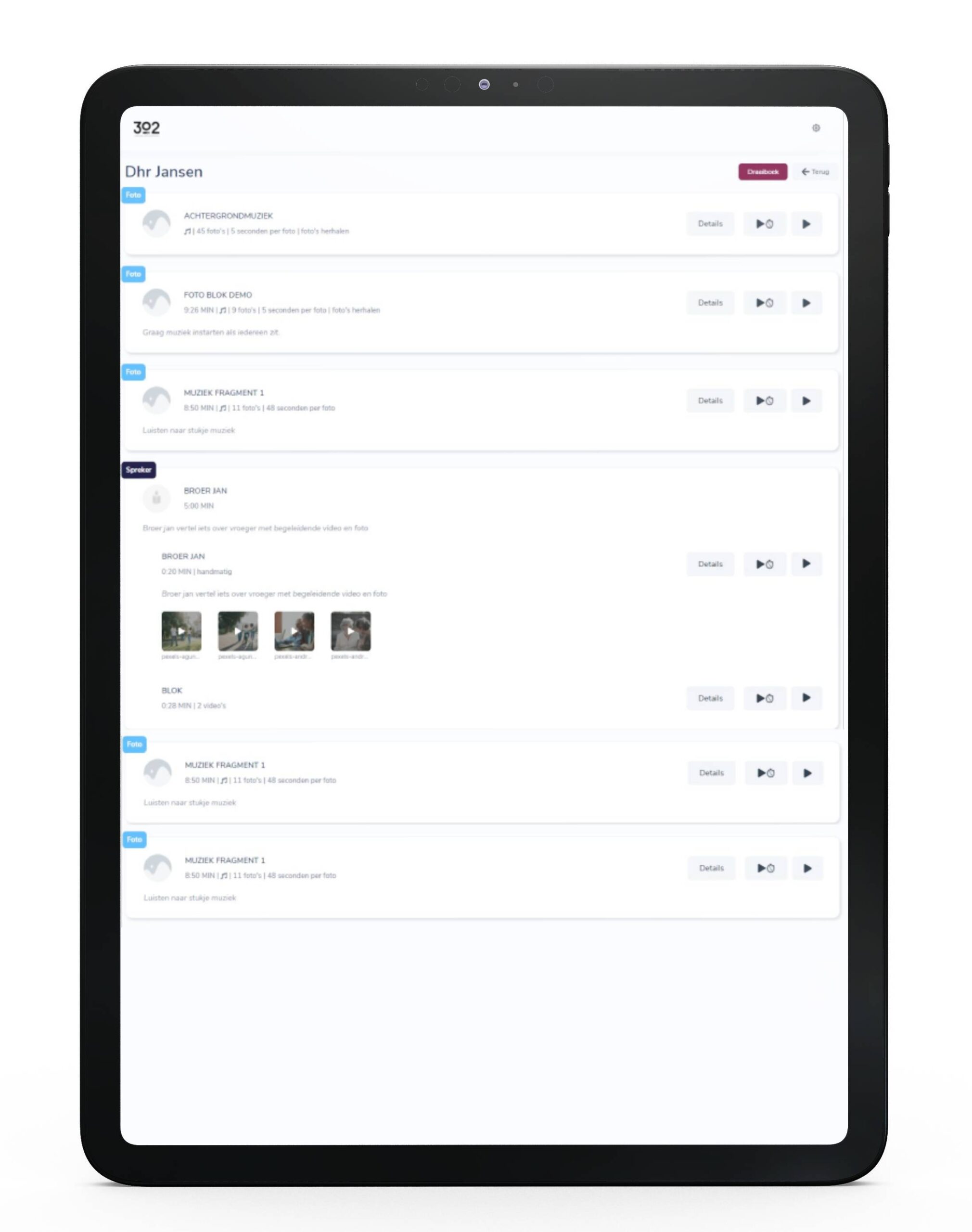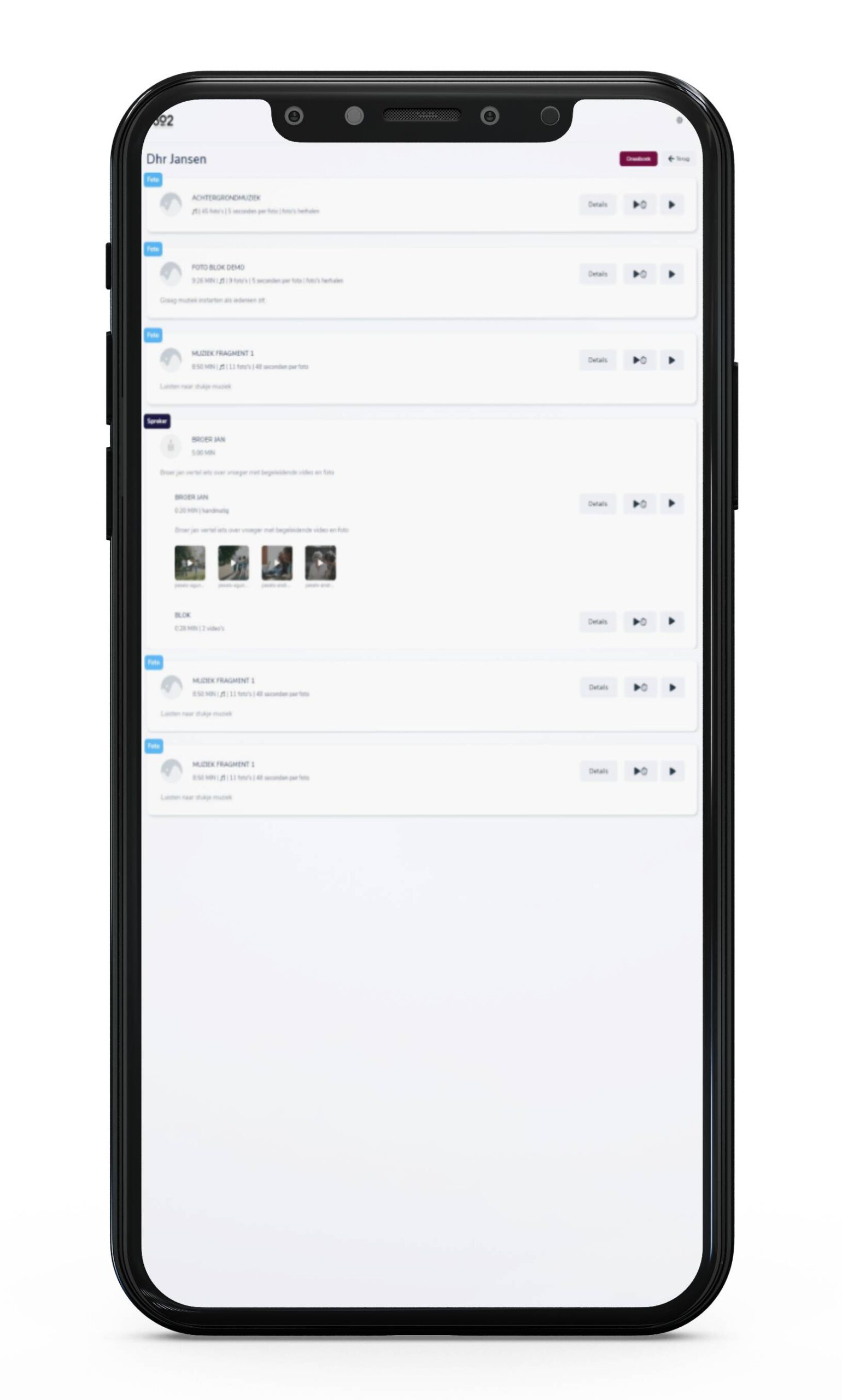Funeral Presentation Online
Wist je dat 302 haar uitvaartproducten onder één noemer aanbiedt, namelijk 302 Uitvaart? Bezoek 302uitvaart.nl voor meer informatie over deze diensten.
The designer enables the ceremony to be enriched with photos, videos, and music. This is done in the "cloud" by the bereaved and/or the funeral director. Using a playback application within your location, it's possible to play these ceremonies in the chapel. The control of the ceremony in the chapel is managed via a mobile app, tablet, or computer.
Designing funeral ceremonies
Script designer
Through a unique code emailed to the bereaved or funeral director by the funeral center, they are granted access to design the funeral ceremony. Upon clicking the link in the invitation email, they are directed to a page where they can design the funeral ceremony.
Here, they have the option to upload photo/video and audio files. They can also choose music pieces from the library. Designing a funeral ceremony can be done simultaneously on multiple devices, making it incredibly convenient to upload that last-minute photo from a tablet or phone. Additionally, it's possible for multiple bereaved individuals to collaborate in the Online Script.
Blocksystem
Designing with blocks
The ceremony is designed using blocks. By creating a block, you have the opportunity to upload media files to fill in a part of the ceremony. You can also create a speaker's block where you can add media. Using a button, blocks can be easily added to the timeline.
Subsequently, media can be added to this block. Additionally, you have the option to give the block a name with any necessary comments
The order of the blocks can be changed simply by dragging them to a new position.
Media
The Script platform provides the capability to upload various types of media. For example, it's possible to upload photos. Additionally, we offer the option to upload video and music files.
A precise preview with an extensive library for both music and other media makes this application easy to use and comprehensive.
Photo
Capability to upload images for slideshow or still images
Video
Capability to upload various video formats
Music
Multiple music fragments possible per block
Library
Reuse of media through a simple library
Preview
Preview as it will be played within the chapel
Settings
A block can be customized according to preferences with block settings.
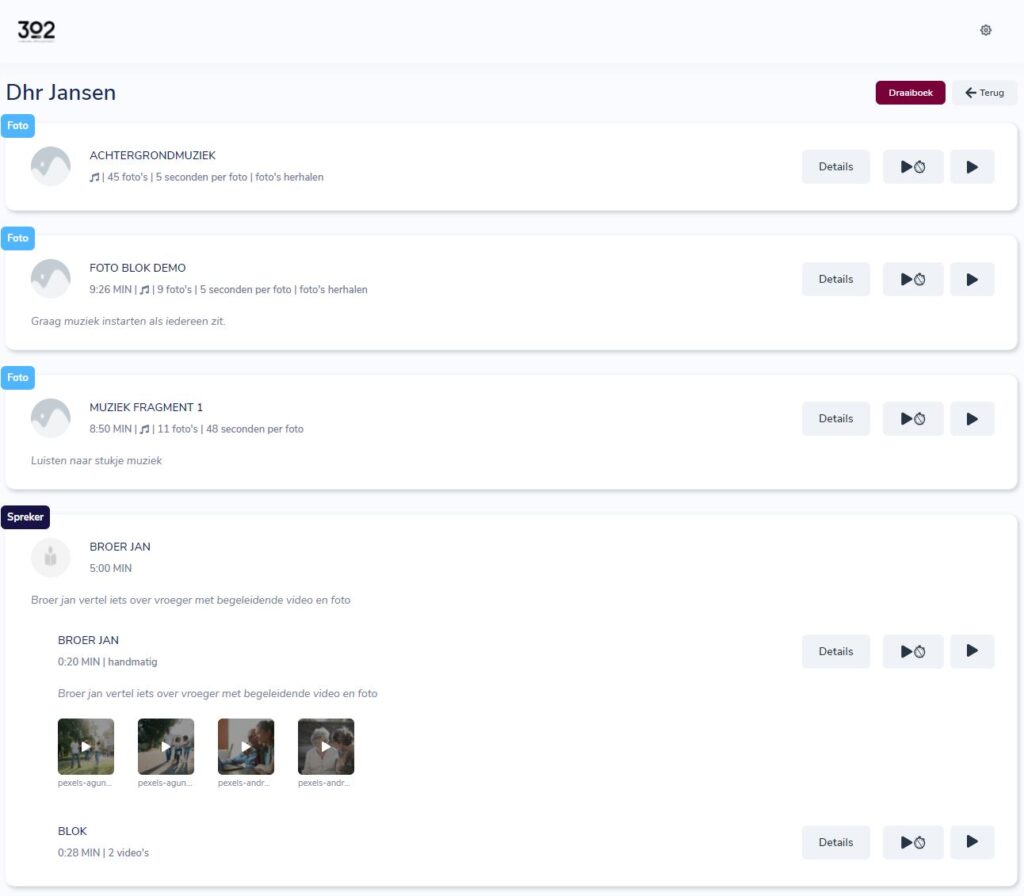
Playback of the ceremony
Funeral Playout
The Playout application ensures smooth playback within your venue. This application is 'real-time', meaning that the playback of various media files reacts instantly and without delay. The Playout application is easy to launch via a Windows or Linux computer.
This Playout application should be installed on the computer connected to the large screen and audio system of the chapel. Playback of the ceremony at the funeral location can be done without internet.
Control of the ceremony
Funeral Controller
With the 'Controller', you can manage the funeral ceremony. This is an application that can be accessed via a computer, mobile phone, or tablet. On mobile devices, this is done through an app (PWA). Through a desktop computer, it can be directly controlled via a browser.
After selecting the appropriate funeral ceremony, you can begin controlling it. The blocks are displayed in chronological order as designed by the bereaved. With a simple press of the 'Play' button, the respective block will be played and displayed on the large screen within the chapel.
Functionalities such as stopping/pausing and viewing block content should also be available on the controller. This allows you to easily check if the correct photo is included.
Hét ondersteuningspakket voor uitvaartprofessionals
302uitvaart.nl
Funeral Presentation Online is onderdeel van 302 Uitvaart. Dit totaalpakket bestaat uit drie afzonderlijke diensten. U kunt deze als pakket gebruiken, maar ook de diensten afzonderlijk afnemen.
Integration with our streaming solution for funeral services
Did you know that Script Online also seamlessly integrates with our Funeral Online streaming platform?
Een selectie van onze tevreden klanten











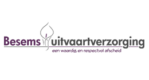









Transparency
Suspendisse sagittis vel lacinia. Integer sit amet ante elit. Praesent pulvinar congue risus, in tristique.
Inspiration
Vestibulum id ligula porta felis euismod semper. Nullam quis risus eget urna mollis ornare vel eu.
Service
Aliquam mollis quam sed mattis sodales. Morbi accumsan posuere iaculis. Donec a scelerisque magna.